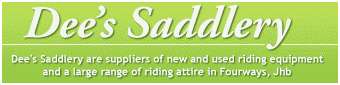If you’re in South Africa and don’t have DSTv (or the event you wanted to watch isn’t being covered by SABC), you will need to use a VPN (Virtual Private Network) to connect and stream the equestrian Paralympics programme.
This sounds quite daunting, but it’s really not – we’ll take you through how we did it, step by step!
1. Get a VPN
There are lots of VPN services available, but we chose Urban VPN because it’s free!
They also have a Chrome Extension which we tested, and it works super well!
Follow the instructions to set up the VPN on your device – we used our PC, so we can’t comment on the mobile experience
2. Open the VPN
on your device, and select the country you want to watch from (Australia for 9Now) – give the VPN a few seconds to connect
3 Find where to watch!
It took a bit of searching, but we found that 9Now (Australia) is going to be the best place to watch live if you’re in SA, in terms of 100% coverage, and speed!
You will have to sign up for a (free) account with them and log in – this is not the same login and password as your VPN, it is a separate account that you will need to create on 9Now. When it asks for a post code, just type in MEL or VIC and it will select for you.
4. Click over
to 9Now at the time the event you are wanting to watch takes place (if you look at our EVENTS CALENDAR, we have all the Olympic events listed in SA time!)
Then select “Live TV” from the 9Now top menu. Scroll down and choose what you want to watch on the right.
And there you go!
Happy watching! 🙂
If you would like to see when all the Olympic action is taking place in South African time, (from live streamed events to all the SuperSport broadcasts) have a look at our EVENTS CALENDAR