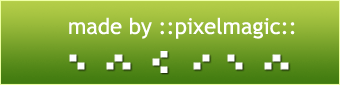If you’re looking to embroider hats with clean, professional results, custom digitizing is your secret weapon. Embroidery on curved surfaces like caps and beanies comes with its own set of challenges—but with the right digitized file, you can achieve flawless stitching every time. That’s why pros and hobbyists alike trust Digitizing Buddy for custom digitize hat embroidery services. Their team of skilled digitizers ensures your logo or artwork is expertly prepped for structured caps, unstructured dad hats, visors, and more.
In this article, we’ll break down how hat digitizing works, why it’s different from flat embroidery, and how to get the best stitch results possible.
Why Hat Embroidery Requires Special Digitizing
Digitizing for hats isn’t the same as digitizing for t-shirts or bags. Hats are curved, stiff, and usually embroidered in a limited area—typically the front 2.25″–2.5″ tall x 4.5″–5″ wide.
Here’s why you need a custom digitized file specifically for hats:
- Center-out Stitching: Most hat embroidery starts in the center and works outwards to reduce puckering.
- Top-down Flow: Stitching moves from the top to bottom to ensure alignment.
- Structured Fabric: The stiffer fabric of hats needs reinforced underlay and special stitch types to prevent distortion.
- Limited Space: Small text and fine detail can easily get lost or unreadable if not digitized with care.
What Is Hat Embroidery Digitizing?
Hat embroidery digitizing is the process of converting an image (like a logo or custom design) into a digital file optimized for embroidering on hats. Unlike flat embroidery digitizing, hat digitizing takes into account:
- Stitch order and density
- Curved surface compensation
- Backing and thread tension
- Needle and hoop restrictions
With the right digitizer, your design is not just converted—it’s engineered to run smoothly on cap frames without thread breaks or registration issues.
How to Digitize Hat Embroidery Like a Pro
To get pro-level results, you’ll want to follow these steps:
1. Choose the Right Design
Keep it simple. Avoid ultra-thin lines, very small text, or overly detailed elements. Stick to bold shapes and lettering for best results.
2. Use a Trusted Digitizing Service
A professional service like Digitizing Buddy creates custom embroidery files specifically for hats. Their team ensures stitch direction, underlay, and push-pull compensation are dialed in.
3. Specify Hat Type
There’s a big difference between digitizing for:
- Structured trucker hats
- Unstructured dad caps
- Flexfit styles
- Beanies or knit caps
Make sure you let your digitizer know what type of hat you’re working with so they can adjust accordingly.
4. Select the Right Machine Format
- Common formats include:
- DST (Tajima, Ricoma, Melco)
- PES (Brother, Babylock)
- EXP (Bernina, Melco)
- JEF (Janome)
- VP3 (Husqvarna Viking)
Digitizing Buddy supports all major embroidery file types, so you get a stitch-ready file the first time.
Common Hat Embroidery Sizes
- Front Panel: 2″–2.5″ H x 4″–5″ W
- Side Panel: 1″–1.5″ H x 2″–2.5″ W
- Back (Text): 0.25″–0.5″ H (great for URLs or slogans)
It’s important to design within these constraints for clear, legible results.
Key Stitching Techniques for Hats
Professional digitizers use specific techniques to ensure hat designs sew out cleanly:
- Tatami fill with edge run underlay for large areas
- Shorter satin stitches to reduce pull on curved panels
- Zig-zag underlay for extra text clarity
- Reduced density in dense logos to prevent puckering
- Manual pathing to keep designs balanced and aligned
If your digitizer just clicks “auto-digitize,” you’re bound to get sloppy results. A human touch makes all the difference.
Tips for Stitching on Hats
Even with a perfect digitized file, your embroidery setup matters. Here’s how to maximize your results:
Use a Cap Frame
Cap frames keep the hat tensioned and aligned properly. Don’t try to hoop hats flat.
Stabilizer Matters
Use a cap backing—heavy tear-away or cut-away—to support the stitches.
Slow Down the Speed
Lower your machine speed (600–800 SPM) to reduce vibration and increase accuracy.
Test on a Similar Hat
Always test stitch before running bulk orders, especially if the hat has a thick seam or unusual structure.
Benefits of Choosing Digitizing Buddy for Hat Designs
Digitizing Buddy makes the entire process stress-free. Here’s why they stand out:
- Expert hat-specific digitizing
- All formats supported (DST, PES, VP3, etc.)
- Fast turnaround (usually within 12–24 hours)
- Free revisions included
- Competitive pricing with no hidden fees
- Excellent customer service
They’ve helped hundreds of customers digitize everything from team logos to brand icons for embroidery on hats.
- Great Design Ideas for Hat Embroidery
- Looking for inspiration? Here are some popular ideas people digitize for hats:
- Company logos for staff uniforms or promo merch
- Team names and mascots for local sports teams
- Monograms or initials for personal gifts
- Event branding for concerts, fundraisers, or expos
- Streetwear designs for fashion brands
- Slogans or funny quotes for casual wear
- If you can imagine it, it can be stitched—with the right file.
What Customers Say
“Digitizing Buddy nailed our logo for snapback hats. The stitching is clean, and they made sure it fit the small space perfectly.”
– Jason R., Streetwear Brand Owner
“I’ve tried cheap digitizers before. Never again. These guys know how to digitize for caps the right way. No thread breaks, no loose ends!”
– Emily T., Etsy Seller
Ready to Stitch Your Hat Design?
- Getting started is easy:
- Upload your logo or image
- Choose your hat type and file format
- Receive your stitch-ready file within 12–24 hours
- Start stitching like a pro!
Final Thoughts
Hat embroidery isn’t just about good design—it’s about precision, experience, and using the right digitized file. Don’t leave it to guesswork. With a professional service like Digitizing Buddy, you’ll get stitch-ready files that run smoothly and look amazing, every time.
0